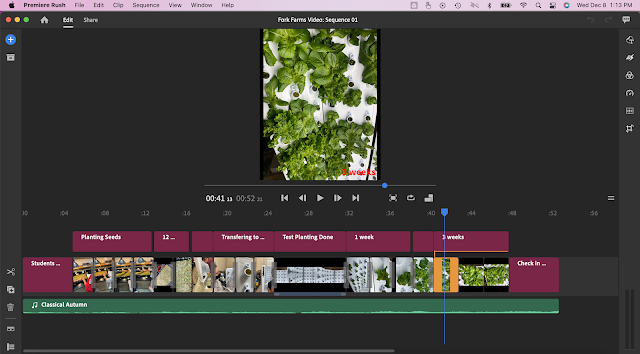Hello everyone! I'm excited to share an awesome partnership with Demco that will share maker tips across social media. There are so many things I do in my space that make life a little easier and I wanted to find the best way to share them with as many people as possible.
For those who do not know, I have been collaborating with Demco for a number of years. I worked with them on the design and build out of the makerspace at my school and I have used them for lots of supplies to support students in the space and my design classes. Please check out what they have to offer if you are looking to restock your space. I also have been writing posts for them since 2018 about various Makerspace and STEM ideas. The Maker Minute is our next collaboration and it has been a blast so far. Check out what we have shared,
Introducing the Demco #MakerMinute featuring @thenerdyteacher! Tune in each #MakerspaceMonday for a new #makerspace tip or trick. Then, let us know what hacks make your days easier using #DemcoMaker — Nick will be sharing his tips and yours in future videos! pic.twitter.com/JqXHZvlNmN
— Demco (@demco) November 30, 2021
In this Demco #MakerMinute with @thenerdyteacher, Nick shares a tip for answering the FAQ, "what's printing?" on the 3D printers.#MakerMonday #MakerspaceMonday #DemcoMaker #MakerEd @DremelDigiLab pic.twitter.com/LXG6S72Oo1
— Demco (@demco) December 6, 2021
Did you miss the Demco #MakerMinute on Monday? @thenerdyteacher shared how @uniliggett students are using the #FlexFarm to learn about #hydroponics and so much more!
— Demco (@demco) December 16, 2021
Flex Farm for schools: https://t.co/BUC5xmUrdH@ForkFarms#DemcoMaker #STEM #STEAM #STEMed #edutwitter pic.twitter.com/45g4GxBrsz
I firmly believe that we are all better together, so please share some of your tips and tricks for #MakerEd or your classroom using the tag #DemcoMaker and tag me, @TheNerdyTeacher. I want to share these with everyone out there. This has already been a long year and we need to help each other out in any way possible. I hope these tips can make things a little easier.