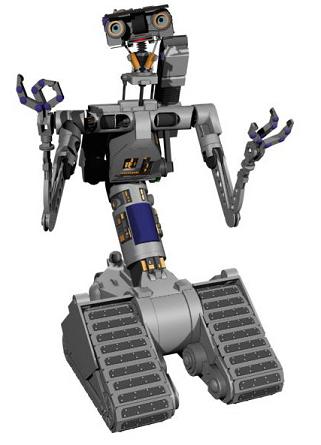It is almost the halfway point of the school year for me and it has been crazy. I've spent lots of time the past few days thinking about what has worked and what has not. I know that I'm too critical of the things I do, but I still need to look and see where I can be better.
As I have been reflecting, I was thinking that there is still so much to do in the Makerspace and that I am not where I would want to be with student engagement. I have very dedicated students in the Makerspace on a regular basis, some that come in from time to time, and others that have not interest in what is going on. For me, I feel like I have failed to bring in the students I wanted into the space to see them explore and grow. However, I received a couple of recent compliments from teachers saying they have been seeing cool things coming out of the Makerspace. They are excited to see it grow even further in the second half of the year. It really caught me off guard. I thought I was failing at what I was trying to do, but I was succeeding in the eyes of others. So, what is failure then?
If a lesson does not go exactly as plan, but students still learn and are engaged, is the lesson a failure? Just because I did not hit randomly chosen numbers of usage in the Makerspace, does that mean that my efforts have been a failure?
My badging system took off at the start of the year, but it has slowed down a bit. Students have been trying to find time to use the space, but sports and other assigned work has stopped some from fully engaging in the space. I have many kids that want to spend more time, but have conflicting schedules. It's tough for them to get down here. Is that a failure on my part or is it a success that students want to be come down, but they are not able to do for reasons outside of my and their control? Students are still earning badges and the steady trickle is probably what it should be until I'm able to get more resources.
I think I'm just rambling at this point, but that is sort of what reflecting is for me at times. If others view my work as a success, but I think it falls short, is it a failure or a success? If a tree falls in a forest...
Most importantly, not everything is perfect in the Knight's Forge and I still have plenty to learn and understand from others and from the overall Maker Community.
Special thanks to @gravescolleen for getting me thinking about this. She is awesome person to talk/text with when something is rumbling around my skull.
As I have been reflecting, I was thinking that there is still so much to do in the Makerspace and that I am not where I would want to be with student engagement. I have very dedicated students in the Makerspace on a regular basis, some that come in from time to time, and others that have not interest in what is going on. For me, I feel like I have failed to bring in the students I wanted into the space to see them explore and grow. However, I received a couple of recent compliments from teachers saying they have been seeing cool things coming out of the Makerspace. They are excited to see it grow even further in the second half of the year. It really caught me off guard. I thought I was failing at what I was trying to do, but I was succeeding in the eyes of others. So, what is failure then?
If a lesson does not go exactly as plan, but students still learn and are engaged, is the lesson a failure? Just because I did not hit randomly chosen numbers of usage in the Makerspace, does that mean that my efforts have been a failure?
My badging system took off at the start of the year, but it has slowed down a bit. Students have been trying to find time to use the space, but sports and other assigned work has stopped some from fully engaging in the space. I have many kids that want to spend more time, but have conflicting schedules. It's tough for them to get down here. Is that a failure on my part or is it a success that students want to be come down, but they are not able to do for reasons outside of my and their control? Students are still earning badges and the steady trickle is probably what it should be until I'm able to get more resources.
I think I'm just rambling at this point, but that is sort of what reflecting is for me at times. If others view my work as a success, but I think it falls short, is it a failure or a success? If a tree falls in a forest...
Most importantly, not everything is perfect in the Knight's Forge and I still have plenty to learn and understand from others and from the overall Maker Community.
Special thanks to @gravescolleen for getting me thinking about this. She is awesome person to talk/text with when something is rumbling around my skull.