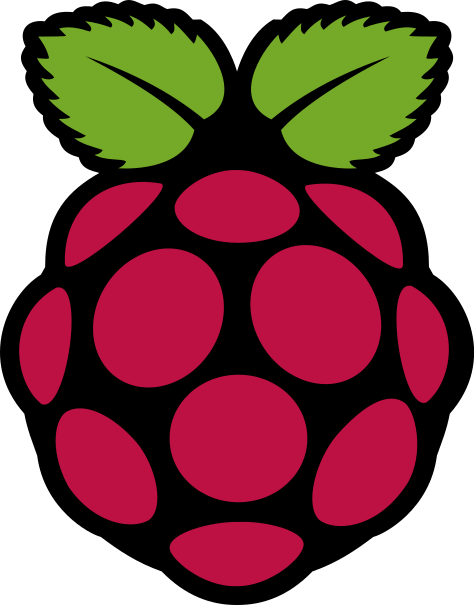Side Note: This is the 6th anniversary of this blog and it is crazy to think how much has happened since I started. I've really grown as a teacher and I love that I can share that with others. Thanks to all of you who have taken the time to read, comment, and share. I'm very lucky to be part of a great community of educators dedicated to being better and sharing their knowledge with everyone.
I took the past two weeks off to get away from the grind of social media and school. I just needed some time away from the noise. I did not have to spend time checking for @ mentions or respond to others. It was about getting me back to center. It was the best thing I could have done.
I was not sure how I was going to get back to center, so I just took it easy and let the ideas come to me. One of the first things I did was just play around with
Tinkercad.com. I wanted to get better at using it, so I I thought it would be fun to design some things. I looked around and saw some cool designs others had created for bow ties and I thought it might be cool to try making a bow tie I could wear on Tie Tuesday when school starts in the New Year. Here is what I was able to create on my
Dremel Idea Builder.
I liked it, but it was very thin and I had a hard time getting the clip to fit just right. I was frustrated, but determined to give it another go. Even though I could have tossed and spent the rest of the break playing Fallout 4, I really liked that I was being challenged by myself to complete this task. That was the best motivation I could ever need. After doing some more measuring and tinkering, I came up with my final print that was a bit more complex, but fits great and I will be wearing it on Tuesday. Here I am with it.
I was so excited to have this completed and be able to wear it to school. It is like a badge of honor that I can say I designed it and I printed it at home. It is very Nerdy and it is very me.
The entire design process was so invigorating. I've never been much of a drawer, so I just assumed I could never design anything. I have been so excited to spend more time using digital design tools to shape ideas that have been running in my head. It's something I never thought I would do, or even need to do as an English teacher, but it really has given me an exciting new energy that I can really apply in the classroom. I've realized that being a Maker or a designer has nothing to do with what subject you teach. All teachers are Makers. All teachers are designers.
The design process takes time and needs to be carefully done. I had almost forgotten how much trial and error had gone into many of my lessons that are strong and only require a tweak here and there. I have been almost spoiled by how easy it is to teach the lessons that have worked for years. It has not always been that way though. Designing these bow ties, and other items to be featured in other posts, brought me back to the first few years of teaching. I'm going to make things that look good in my head and on paper, but end up terribly in practice and execution. As teachers, we are all designers and we need to remember that in our first few years and our 15th year.
Bringing these ideas to the students is going to be the focus of my next post.
If you are a Making Teacher and have made cool things, leave a link below so others can check them out.
Hugs and High Fives,
Nick